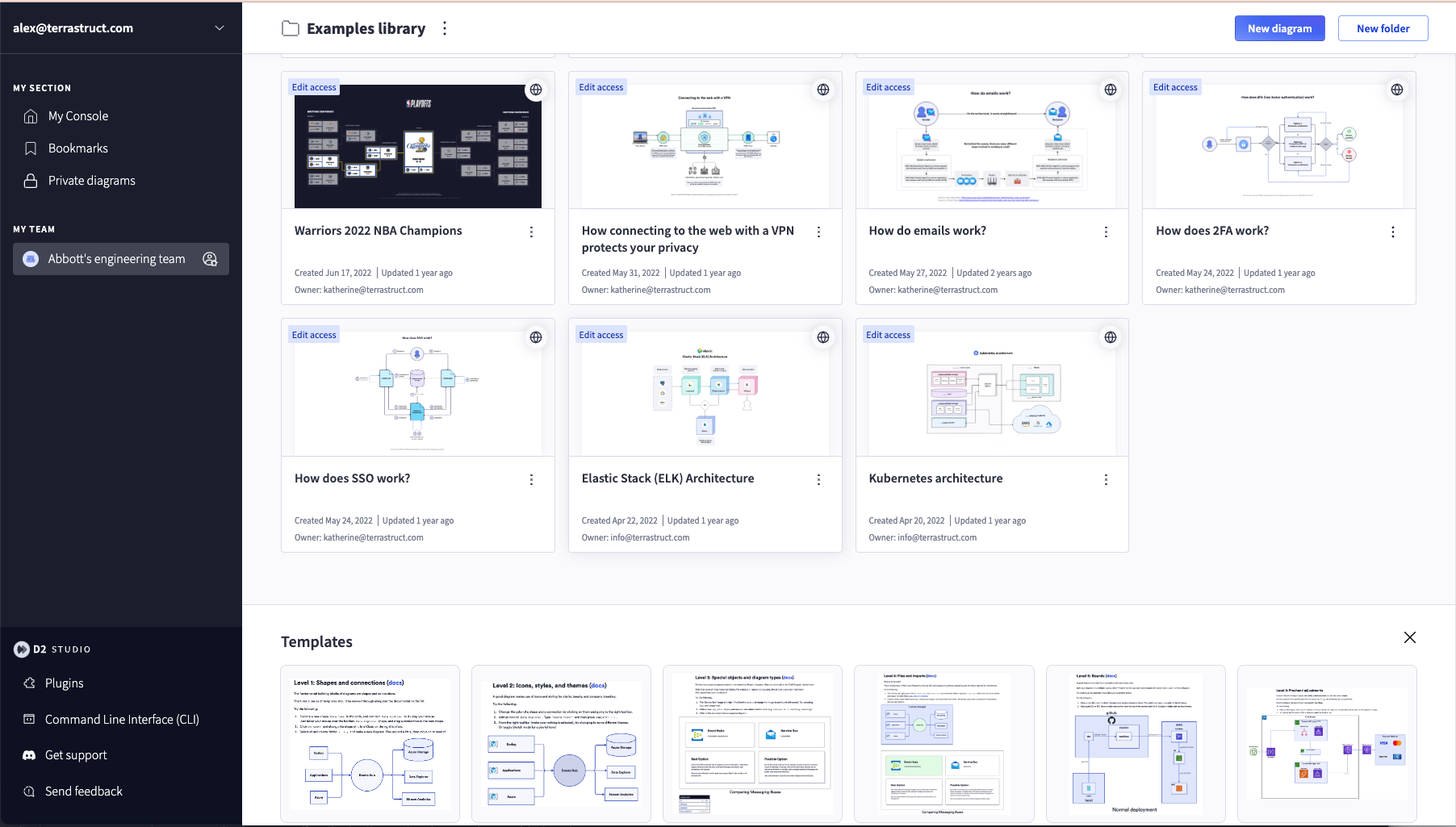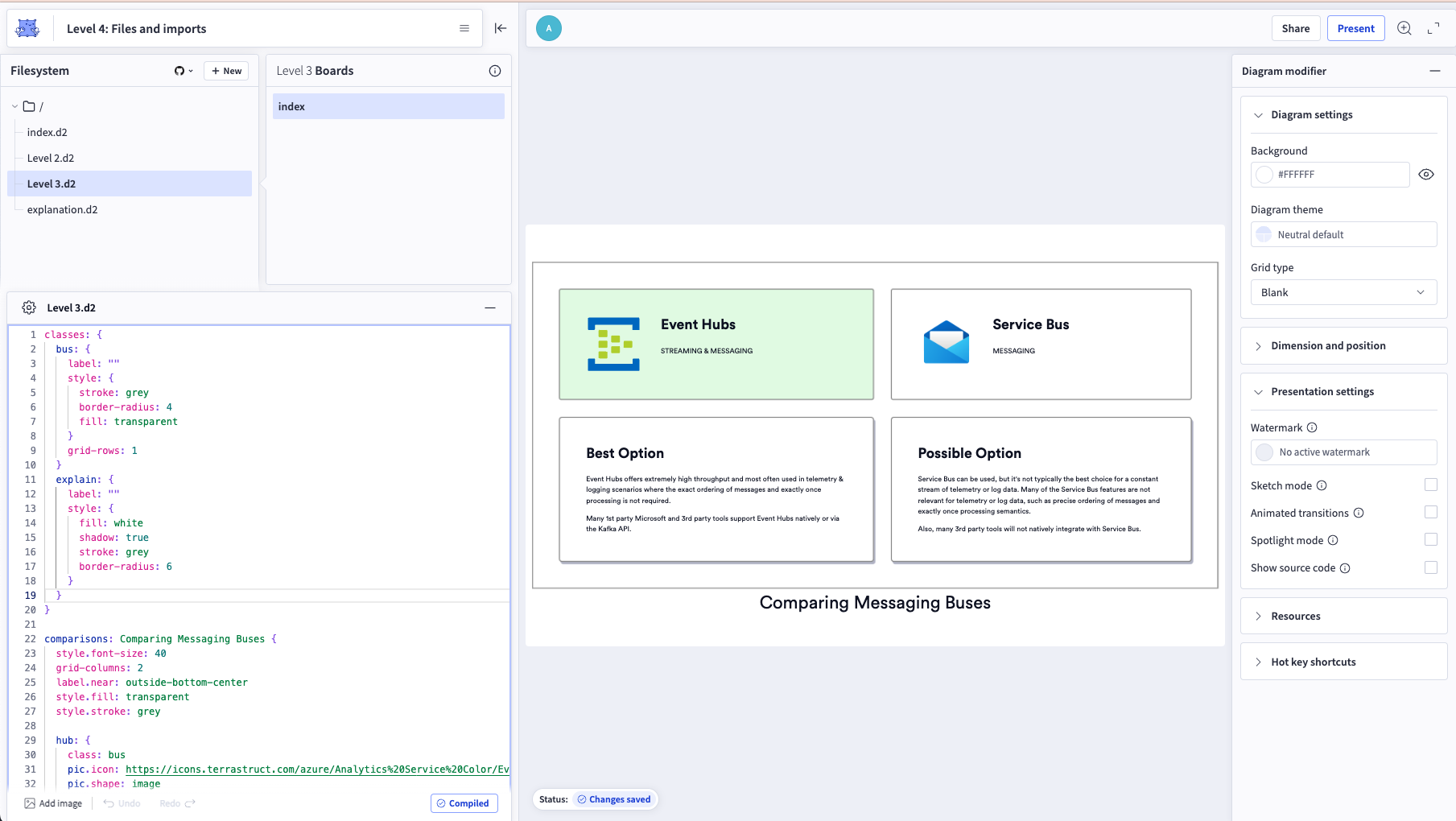D2 Studio is an IDE for D2.
Important
If you are unfamiliar with D2, see https://d2lang.com.
This documentation is solely focused on the IDE.
- The language documentation explains what the language is, its syntax, ecosystem, etc.
- You might frequently have it open while diagramming for reference.
- This IDE documentation explains what the IDE is, its features, its benefits, how-to's, etc.
- You might read through it to get started and then less frequently visit it to explore and learn editor features.
What is it
- A specialized editor
- Like IntelliJ for Java.
- SaaS
- It is primarily software on the cloud: you have an account on our servers.
- For enterprises, there's a self-hosted version you can download.
- A web app
- Diagrams are viewable on mobile, but only editable through the web app.
- Paid subscription
- A free trial with no restrictions is available for you to fully evaluate whether D2 Studio is the right fit for you/your team.
- After, you pay monthly or annually for usage of the IDE. If you choose to discontinue usage, your diagrams will still be 100% yours and easily ported to local files where you can continue editing and compiling with open-source offerings forever. Just like your Java files continue to be useable after you stop using IntelliJ.
What is it not
- It is not the only editor for D2
- There many free and open-source offerings to choose from, like our officially supported VS Code plugin, as well as community-maintained ones.
- D2 Studio is 100% separate from D2
- D2 Studio integrates D2 by calling public open-source API's in D2.
- Pure GUI drag-and-drop
- While D2 Studio is unique in offering a mix of text and GUI for diagrams, it is not a fit if you only want to use your mouse. It is built around the idea that text is the superior backing model to software diagrams, and there are many other established tools with more features for pure GUI diagramming.
Benefits
D2 Studio offers a toolchain for diagramming.
A programming language by itself is not enough to accomplish any task. It's one part of the toolchain. As a software engineer creating visual documentation for your team, you might also need:
- An editor to write the language.
- A way to run the commands that invoke the program.
- Software to view the resulting artifacts (e.g., SVGs).
- A way to share, manage, collaborate on those artifacts with your team.
- Version control.
- A way to share, manage, collaborate on D2 files with your team.
You can accomplish all of this through general-purpose software:
- Vim
- CLI
- Google Chrome
- Dropbox
- Git
- GitHub
D2 Studio is a vertical integration of these tools, wrapped up in an experience that makes diagramming a joy. It provides the following:
- A code editor that is integrated with a diagram viewer and filesystem.
- Diagram management. Folder organization, bookmarks, permissioning, etc.
- Team collaboration. View, edit, and comment on team diagrams. Share assets, reuse code.
- An online diagram viewer. Mobile-friendly. Interactive. Mouse and keyboard navigation.
- Servers and license to run TALA on diagrams.
- A GUI that lets you easily edit the diagram through a UI and syncs with the code.
- Integrations such as version control through GitHub, a Confluence plugin, a Slack app, etc.
UI Screenshots